You can change your subscription to our emails at any time.
- Click the ‘Unsubscribe’ or 'Update Profile' links at the bottom of one of our emails.
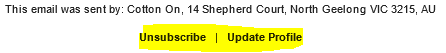
- This will take you to the preference centre where you can update your details, change the brands you want to hear from or opt out from emails or our Perks program.
Selecting the brands you like
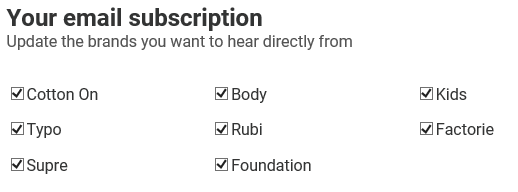
- Untick the brands you no longer wish to hear from.
- Choose Update to save your changes
Opting out of emails while staying a member of Cotton On & Co. perks
- To remain a member of Cotton On & Co. Perks but opt out of emails select the following.
Please note: this will mean that we are unable to let you know when a new voucher is available for you via email however you can check this by logging in to your online account and clicking on "My Perks".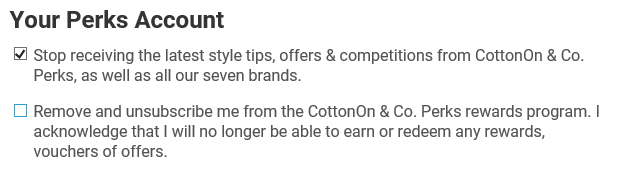
- Choose Update to save your changes
Opting out of emails and Cotton On & Co. Perks
- To opt out of all emails and cancel your Cotton On & Co. Perks membership select the following.
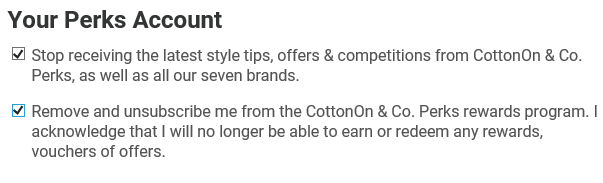
- Choose Update to save your changes